Control Angry Birds with Keyboard using Trainer for ABS
 Angry Birds Space was the latest release from Rovio adding them some more fame for creating the award winning game for iOS. Well they have earlier released many other version which were also so much cool but this one was having some unique concept and some hard gameplay.
Angry Birds Space was the latest release from Rovio adding them some more fame for creating the award winning game for iOS. Well they have earlier released many other version which were also so much cool but this one was having some unique concept and some hard gameplay.
Now obviously game is not that too hard that you cannot complete it out but still if you need some helping hand in completing your levels that we have found an interesting trainer for Angry Birds Space which will take care of any level because it gives you full command on controlling birds you shoot through your keyboard.
Trainer for Angry Birds Space in Action :

How to use Trainer for Angry Birds Space PC Game :
1. Make sure you have Angry Birds Space installed on your PC if you do not have than you can download it from here and than download Angry Birds Space PC Trainer.
2. Now extract the downloaded package using WinRAR and you will see the .exe file with the name Angry-Birds-Trainer click on that file and you will see trainer loaded like below.
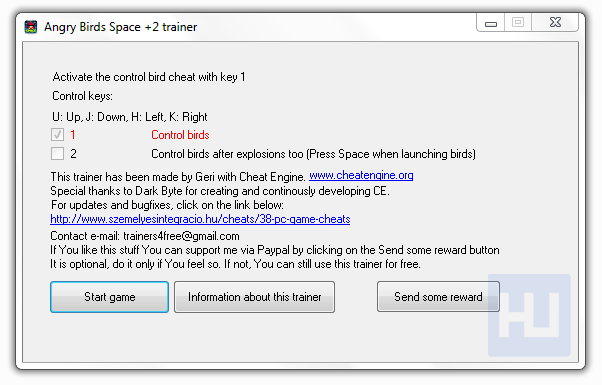
3. Now click on that Start Game option and than navigate to your Angry Birds installed folder and click on your Angry Birds .exe icon to load your Angry Birds Up.
4. Now for activating trainer either you can click on 1 and 2 key for activating it right from your game without minimizing it or you can minimize your game and than check mark the option you want to use in your game.
5. Now just try to shoot your birds and than control their direction using U - J - K - H keys on the keyboard so if you want to move your bird in the upper direction than click the U key, if you wanna get it down than you can click on the J key and respectively for other directions.
Now no level is difficult in Angry Birds Space, if it is than we have a nice solution or we can say a small tool for resolving that problem, have fun and enjoying banging those pigs :)



